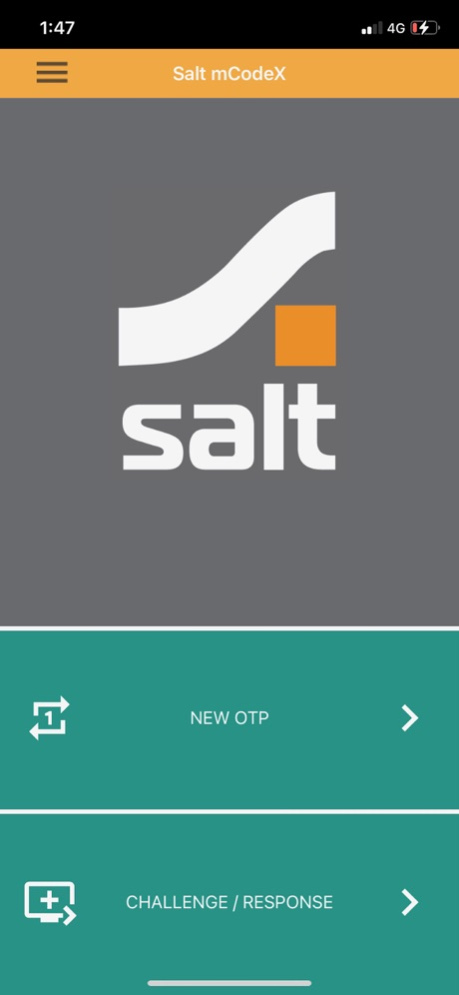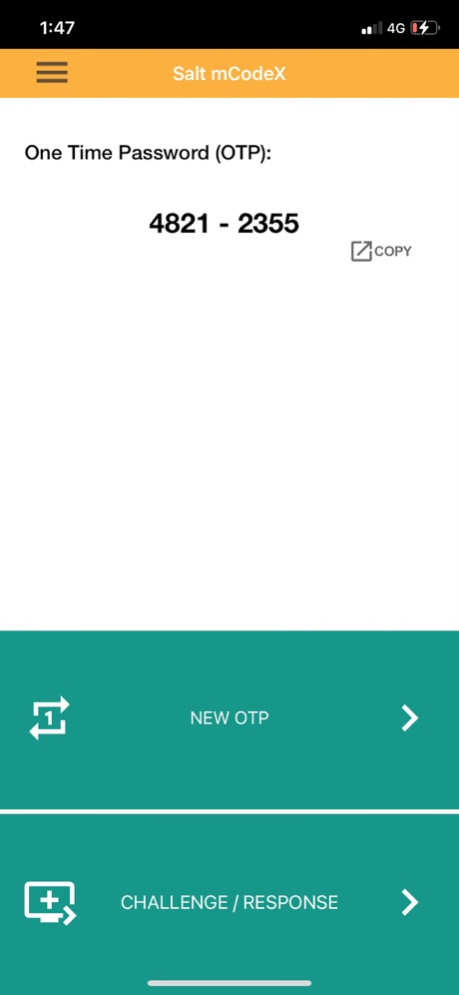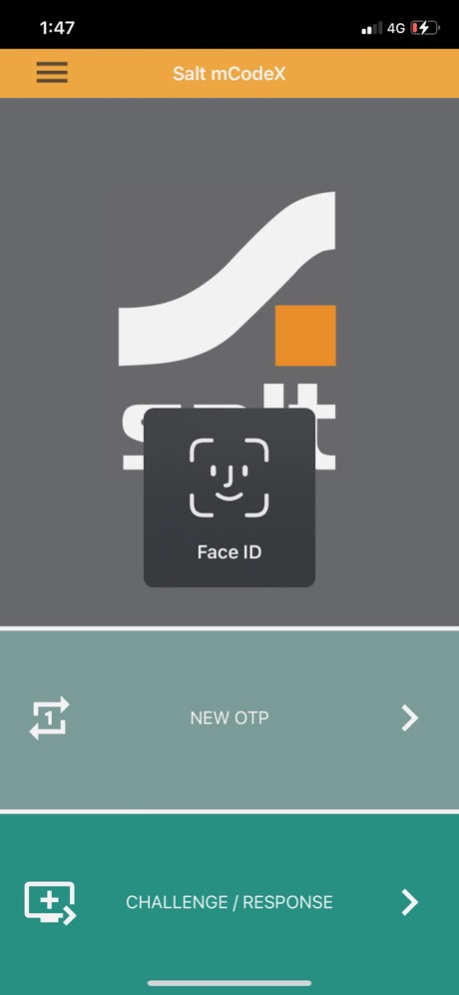Salt mCodeX 22.1
Continue to app
Free Version
Publisher Description
Salt mCodeX is a convenient mobile-based "second-factor" authentication (2FA) method used in conjunction with Echidna to provide an out-of-the-box solution for high assurance authentication of remote users connecting to enterprise networks via VPNs, Citrix gateways or other RADIUS aware access points.
Salt mCodeX uses biometric(fingerprint and face-id) authentication to generate One Time Passwords (OTP) and Challenge/Response signature codes that are displayed on the iOS device.
Salt mCodeX provides a robust cryptographically based and standalone solution that does not require ongoing availability of the mobile network.
Salt mCodeX requires registration with Echidna; please contact Salt Group for more information about Echidna.
Salt mCodeX features include:
- Operation and features akin to dedicated hardware token except on an iOS device
- Local App PIN for iOS devices that do not support fingerprint hardware.
- Issuer configurable profiles including Local App PIN length, PIN retry thresholds, weak PINs, token display timeouts, OTP and Response lengths, language support, issuer branding
- Time and event based OTPs
- Re-deployable in the field, anywhere in the world
- Full browser independence
- Intuitive user interface
- Local App PIN Precision Technology
- Challenge/Response generation
Oct 26, 2022
Version 22.1
Minor improvements and fixes
About Salt mCodeX
Salt mCodeX is a free app for iOS published in the Office Suites & Tools list of apps, part of Business.
The company that develops Salt mCodeX is Salt Group. The latest version released by its developer is 22.1.
To install Salt mCodeX on your iOS device, just click the green Continue To App button above to start the installation process. The app is listed on our website since 2022-10-26 and was downloaded 7 times. We have already checked if the download link is safe, however for your own protection we recommend that you scan the downloaded app with your antivirus. Your antivirus may detect the Salt mCodeX as malware if the download link is broken.
How to install Salt mCodeX on your iOS device:
- Click on the Continue To App button on our website. This will redirect you to the App Store.
- Once the Salt mCodeX is shown in the iTunes listing of your iOS device, you can start its download and installation. Tap on the GET button to the right of the app to start downloading it.
- If you are not logged-in the iOS appstore app, you'll be prompted for your your Apple ID and/or password.
- After Salt mCodeX is downloaded, you'll see an INSTALL button to the right. Tap on it to start the actual installation of the iOS app.
- Once installation is finished you can tap on the OPEN button to start it. Its icon will also be added to your device home screen.